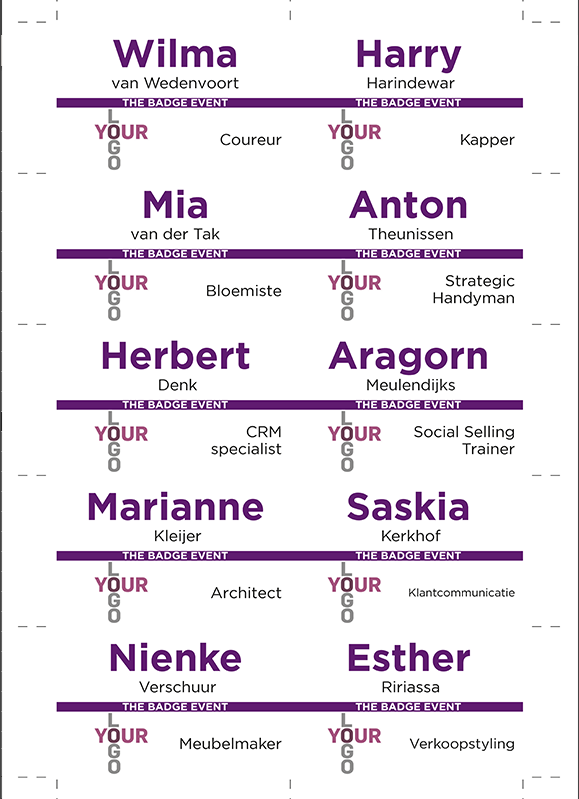Template for name tags or badges
- Create an Excel Sheet
- Row 1 should (at least) contain some of these texts in separate columns. These are valid labels in this demo:
“Voornaam | Achternaam | Bedrijfsnaam | Beroep ” (Meaning: First name | Family name | Company | Profession) - Personal info starts on row 2
- Copy the whole range into the textarea on the left.
- Don’t forget to enter your email address and organisation.
- Optional: if you upload a corporate logo, it will replace the company names.
Example: