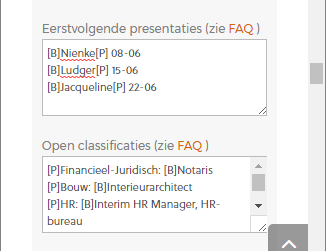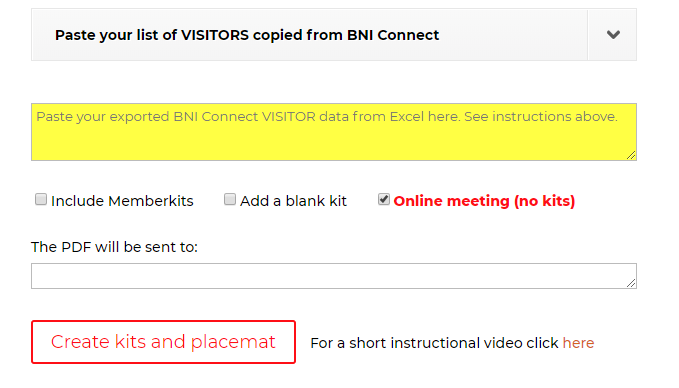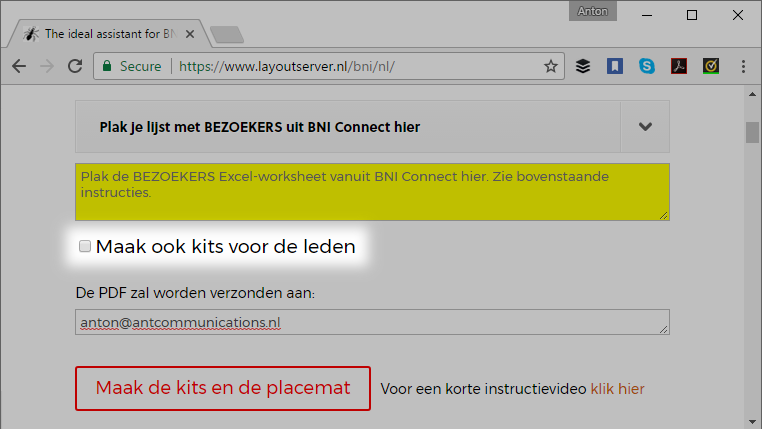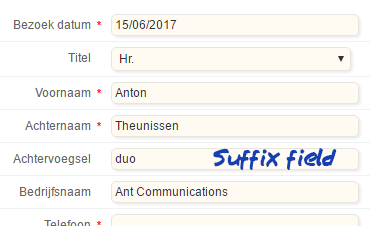Online meetings: placemat only, no kits
If you send the placemats to all attendants, including the visitors, they’ll be able to find the telephone number and company of each member.
Badges, table cards, feedback forms aren’t needed with online meetings. So, a checkbox has been added to request just the placemat. As long as corona is still around, this checkbox will be enabled by default and is bold and red to remind you of this new feature. We can’t wait until we can default it to ‘unchecked’ and normalize the typography.
Table cards for members
An extra checkbox has been added where you can opt for generating table cards for all meeting participants, not just the visitors. Ideal for core groups.
Duo-members on the Meeting Note Sheet
Enter the word “duo” in the Suffix field in EXCEL (NOT in BNI Connect anymore!) and the partner will be listed on the note sheet instead of the registered member. If you have a combined membership, only one name is registered in BNI Connect. If the registered member won’t attend the meeting, register the partner as a substitute. Enter the word “duo” in the Suffix field in BNI Connect and the partner will be listed as a member on the note sheet, instead of the registered member.
No more semicolons
In the Custom Fields for Trainings en Presentations, you previously had to type in semicolons for line breaks. Please remove these. They’re not necessary anymore.